in this post, I’ll gonna teach you how to download videos from popular video sites like YouTube for example. If you are a internet explorer user, please click on the blue banner above the blog which says “Get Firefox with Google Toolbar” to switch to firefox now, since only Firefox and Netscape users benefit from this share. And believe me guys, it’s much more faster and safer.
Now back to the topic. There’s this add-on for firefox, which is called Flash Video Resource Downloader. Having this plugin installed will add a little button to your status bar on your browser. Clicking that button will open up a new tab and lead you to their website wherin you simply need to click on Get Video to get the download URL of that video you wish to have locally stored.
For more guidance, I’ve some screenshots below:

(above) After installing the add-on, check your status bar for the button

Let’s try our Baby, view any video on YouTube and click on the button!

After clicking it, it should lead you to the site above

After clicking get video (see above) right click and save as. Don’t forget to add .FLV to the file name!
There you have it. THe add-on should work fine for FF 2+ – 3FF 5B
You might also be interested on how to play FLV with Windows Media Player
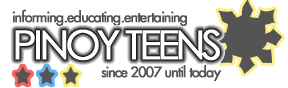


 One of Philippine's first when it comes to entertaining, informative and educative content.
One of Philippine's first when it comes to entertaining, informative and educative content.
wow:] salamat d2, my natutunan ako;p
shaihyies last blog post..Liliw, Laguna
Medyo may kalabuan. Anong i-ra-right click ko? Wala kasing lumalabas na “save target as” sa menu.