Did you ever know about, that your Windows XP could be designed? I mean, totally re-designed, not just picking among the default themes like, Silver, Blue, Olive and the Classics?
If you didn’t knew about it yet, and are interesting in styling your Windows, then just keep reading.
First of all, I want to present to you my logon welcome message:
I didn’t really designed it personally, but I have installed it, and well, it’s quiet easy.
First of all you need to make sure that you nave this software on your computer, if you haven’t then simply download that software. (It’s safe, don’t worry.) After you have installed that software, the next software that you should have is the Logon Loader, which enables you to tweak around the logon design of yours.
Now we are set with the basic computer application needed to create a logon or to install one. Your user interface should look like this:
A good question would be where to get those premade log-ons, those can be found on costumize.org. NOTE, the files that you download should be in a zipped folder or should be .EXE, other file formats are not supported and may cause you some error.
Let’s assume you’ve finished downloading a design that you want to have. Here’s how you install it.
Most of the time, all files there are zipped. Unzip the folder on your local machine and look for the logon, which is usually named “logonname.exe”.
Open your Logon Loader and click on Select a logon screen
Browse your computer for the desired file and click ok.
Your logon should now be installed. To check it, hit the windows key and L at the same time. If the installation was unsuccessful or the desired logon is incompatible, the default logon should show up.
That easy it is to create a logon!
THAT’S NOT ALL YET!
Style Your Windows
Do you want your boring default windows XP them styled up? There’s nothing more easier to do than that, all you need to do is download Windows Blind, and you are ready to go! Sad to say, (assuming you have no money) you need to make use of the free-trial version which lasts for 60 satisfying days of fun.
After the installation of your Windows Bind, you should be able to see this kind of interface:
After having you’ve opened the said application, I recommend you to visit here to download the latest and hippest styles for your computer. All you need to do is to download and double click on them, and finally, simply activate them via the application.
Look at my red hot desktop:
Go on and experiment, your style could look much better than mine 🙂
If you like this and found this helpful, or if you have any problems and need assistance, please comment below!
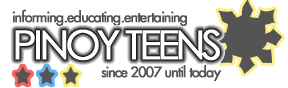






 One of Philippine's first when it comes to entertaining, informative and educative content.
One of Philippine's first when it comes to entertaining, informative and educative content.