I’d like to share a couple of my favorite Firefox Add-Ons with you which have really aided me in my daily work and assignments on the world wide web. Some of them might be of use by you already, while some of them may still be unknown for you. Anyways, here we go.
Tab Away is an awesome add-on which can save you a lot of hassle and time. This plugin does actually something very simple, which a lot of people (including me) hope to be included in the core in future Firefox releases. With this plugin enabled, you can easily close the last tab that you have opened by double clicking on the active tab that you have. Thus, saving a lot of time!
Show Go! you might have noticed it already, since Firefox 3, the little arrow (Go button) suddenly disappeared and seems like it won’t be back to the core. That’s why someone has written a add-on for that instead, adding the missing Go! button which a lot of people have been looking for, again, including me.
Better Gmail 2 enhances the look and feel of your GMail completely, giving you options to choose from a couple of designs to add more life to the default design of GMail. Me, being a frequent GMail user, it’s really nice to have a new look at the inbox every now and then, and this add-on is simply superb!
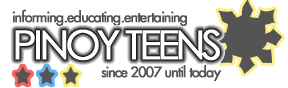


 One of Philippine's first when it comes to entertaining, informative and educative content.
One of Philippine's first when it comes to entertaining, informative and educative content.
not a user of gmail! but the other two are great add ons! another add on i like to share is magic’s video downloader. it puts a little arrow tab at the status bar. but it has limited sites where it can download from! good thing youtube and metacafe are included! but hey! at least youtube is there! saves time and effort!
I like the “Better *” add-ons, like Better Gmail, GReader, and such. However I find Better Gmail pretty useless whit the new vast of lab features in Gmail…
I like Greasemonkey, Stylish (mainly to combine my stop and reload buttons), AdBlock Plus, and Personal Menu bar, to get rid of the menu bar, and add everything to the bookmark bar. It’s good to conserve some screen real estate…
Firebug is perhaps the most useful addon, but only for those who need (and use) it.