In celebration with the launch of the tech blog here on Pinoy Teens, (A wholly moly new blog within a blog); let’s get the celebration started with a little contest. Just a little one, where ten thousand entre credits are at stake, just by leaving a simple comment. The question goes as the title says, if you know your dashboard.
Well, WordPress dashboards don’t really differ much, you can alter the font through editing the admin css, you can add and remove widgets, but there are some edits that most people oversee, and that’s what I wish you to have a keen look upon and tell me, what’s the difference between my dashboard and yours. There are obvious differences, but heck, the best comment wins. Yes, there will be one winner among all of you. But the credits account to 5,000 only. If someone can spot the difference that makes my WordPress dashboard totally unique from yours, you’ll get 10,000 credits with no further questions asked. How does that sound?
Feel free to start leaving a comment below and let your voice be heard. I’m very excited to read your answers! Also feel free to browse around the Pinoy Teens Online website which has recently downgraded to its old design, along with the said tech blog which is just this same blog; just with a few edits here and there to make that particular section standout with another theme. Pretty neat, huh?
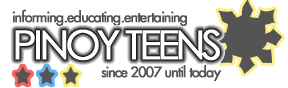



 One of Philippine's first when it comes to entertaining, informative and educative content.
One of Philippine's first when it comes to entertaining, informative and educative content.
Galing naman, nagawa mo na rin icombine ang dalawang themes sa iisang blog. Alam ko ang sagot, pero di ko sasabihin, wala rin naman rin akong entrecards.
Bawal sumali ang contributors noh
You’ve changed a number of things:
1. the font you use to display the dashboard
2. the tab for memory overview is added on the right hand column
3. there’s a polls tab on the left.
I think there are more, but those are the ones I see!
Kenneth
Thank you very much for your input, I’ll be informing everyone who comments here in the next 32 hours about the winner.
I love the changes that you’ve made to your dashboard 🙂 The font in the menu bar really sets things off, and the font of your blog title too! Is the new “Memory Usage” section on the right a plugin? Mine still has the original “Quick Press” that I’ve never even used lol. Instead of saying “Right Now” for your quick stats, yours says “What’s Going On”. I’m going to have to check into playing around with my dashboard CSS a little!! Love It! And you’ve got another cool tool displaying the People Linking In – definitely handy to have. Where my dashboard shows “Recent Drafts”, you’ve got the much handier “What Our Readers Say”. Nice touch.. and I’m also seeing another Stats bar above that, but it’s not showing anything in the screenshot, so not sure what gets displayed there.
All-in-all, great job on your dashboard! Looks like you’ve got some slick plugins that really show information that can be used!!