After a little research, it looks like I’m not the only one with this problem. And I bet you’re one of those who has the same issue too, since you’re here reading this post.
My Macbook Pro arrived in Davao City and got its first boot up on the 26th of December. I started looking for solutions to the heat problem that I had in my Mac installation itself and smcFan Control seems to be just the right tool to help me out when my Laptop starts to heat up. Without using it, my temperatures usually average around 48-55 and sometimes peak around low 60 Celsius. But with smcFan Control (I only use it when I’m plugged in) get cool and comfortable 38-45 Celsius. It’s definitely a tool that you want to download if these “actually not so high temperatures” is a issue to you.
I was able to install Windows XP on my Macbook Pro via Bootcamp and had no problems there. The problems started when I noted that the Macbook Pro heated up even when idle, something familiar was missing, the noise of the fans. The fans were absolutely shut and started to kick in at around 68 Celsius which is too uncomfortable for me (and most) already. I wondered, “how much more if I’d be gaming?”
Solve the Macbook Pro heat issues in BootCamp
- Download smcFan Control
- Boot to OS X, set your fan control to 4000rpm or higher as you desier
- Restart immediately to Bootcamp
And you should be safe with temperatures around the mid-high 60 Celsius when game or doing something more graphic intensive.
Who else has the same problem like me? Do you’ve got some other solutions for this?
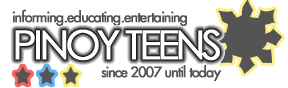


 One of Philippine's first when it comes to entertaining, informative and educative content.
One of Philippine's first when it comes to entertaining, informative and educative content.
kamusta na ang gigamit nimo na virtual box?
Bootcamp is what he is using, it is a built-in functionality of Mac OS X, that allow him to do virtual installations such as embedding operating system outside the responsibility of the originating Operating system.