If you’re brand new to computing, you might be feeling overwhelmed by the sheer amount of information out there. Often people starting out with PC’s at an older age can feel confusion about the best way to learn and also what to buy to get started. This article is designed to give you a quick guide to how to get into computing if you’re a complete beginner.
Find A Class
The first thing I would suggest doing is finding a suitable class nearby. Community colleges often run mini courses designed to teach people the basics, but local libraries and community centers will often also run less formal groups dedicated to allowing people to get together and learn skills from a tutor and each other.
Worst case scenario if you can’t find a class local to you, then head to your local library, and use their computers to access a course online. There are lots free or you can access a cheap online course somewhere like Udemy. This is the perfect opportunity for you to learn the basics whilst mixing with like minded people.
I would make this your very first step, as it will allow you to use their machines without having to purchase one while you learn the basics. Once you’re confident with some of the basics, you can progress to a more advanced course if you wish, or purchase your own computer to start and accelerate your learning.
Buying Your First PC
Once you have a basic understanding of browsing the internet, typing, emailing and any other tasks you think you will be interested in undertaking, you can purchase your first computer. PCs for beginners don’t have to be hugely expensive machines. In fact, many lower end laptops will perform basic tasks just as well, so if you’re just looking to research topics and send the odd email, then you don’t have to spend a fortune to get a computer that will meet your needs.
Check out Lenovo’s website for some great deals on PCs that are suitable for beginners, and even better, jump on a live chat or a phone call with them to ensure you’re buying something which matches your needs at the best possible price.
Maintaining a Computer
To keep your computer running at its optimum performance, it’s important to run the updates whenever prompted to do so. This will update the software on the computer to fix bugs and optimize against security attacks. You can also add anti virus / malware software on the computer to ensure you are protected against attacks.
It’s also worth considering taking out the extended warranty on a new machine, to make sure you have peace of mind when purchasing. This will cover you if anything goes wrong with the computer in the given time period.
Summary
Learning computer skills can open up a whole new world to you, it will allow you to access information faster than ever before, meet new friends and do tasks such as paying bills much faster than having to journey to your local town.
Once you have learnt the basics, you can receive help purchasing the correct machine at a store or online somewhere like Lenovo.
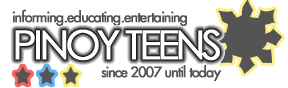


 One of Philippine's first when it comes to entertaining, informative and educative content.
One of Philippine's first when it comes to entertaining, informative and educative content.