I thought I’d share with you a quick post of how my [desktop looks](http://cl.ly/2N1x2e1C3A1x3l181I3P) at the moment. I’m really OC (obsessive compulsive) when it comes to how my *virtual* desktop looks. There are times when I’d literally spend hours just finding that awesome desktop or seek an icon that I fancy for a particular app.
I think I have done well in the last couple of hours that I spent moving things around, beautifying and simplifying my *virtual* desktop. One thing that even you might consider awkward and truly odd is that I don’t really care *that much* about my **actual** desktop. Ironic, isn’t it?
Anyways, as pictured below you can see the following…
The Menubar of mine holds *minimal apps as possible* – that’s what I’m trying, at least. It hosts only the *most essential apps* that I’d need at any moment – Twitter, Cloud, DropBox, LastFM, SMCFanControl (Temperature), Network Monitor, Wifi, Bluetooth, Sound, Time, Quick Switching, and Spotlight. The apps noted from Wifi down to spotlight are somewhat stoned there by default – and I’d find it a bit silly to remove them at all – yet I did remove a few default icons such as Time Machine and the Battery icon.
> My Macbook Pro 15″-mid 2009 is getting over each day without backup provided by time machine, nor does it spend more than a couple of minutes away from an outlet.
**I hate a cluttered desktop** – but man, don’t ask me to provide you an image of my Documents or Dropbox Folder – that’s why I leave only my two partitions, one for Lion and one for Mountain Lion along with my frequently used resizing folder on the Desktop. I don’t only dislike having my desktop cluttered, but my Dock as well. That’s why I decided to ditch a number of apps that I’m not frequently using. The outcome? Here: Finder, Mail, Safari, Google Chrome, Evernote, iA Writer, MarsEdit, iTunes, uTorrent, Twitter, Coolbook Controller. iA Writer is the lone application which icon I have not customized.
My desktop along with the menubar and the dock may get crowded along the course of the day, particularly when other people start using my Mac to play some casual games or browse with firefox or whatever. Yet I always see to it that when it’s time for me to use the Mac, that I’ll return it to the state as pictured in the screenshot below.

Click on image to enlarge
What’s your setup? Mind sharing it with me? Let me know in the comments below!
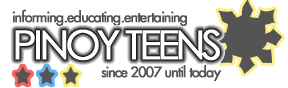


 One of Philippine's first when it comes to entertaining, informative and educative content.
One of Philippine's first when it comes to entertaining, informative and educative content.