Saving or say Conserving Battery Life on an Android Device is very important. Especially since the poor uptime performance of the batteries is one of the greatest shortcomings of most Android powered devices. Many Android Smartphones nowadays are feature packed and come with beefy specs – but tend to have terrible battery life in exchange. What’s the use of a quad core processor when the battery runs empty?
I’m quite happy with my iOS device which sports decent battery life for the graphic intensive games that I throw at it (Real Racing 3, FIFA 13, Galaxy on Fire 2 HD, etc). But that’s all it is to me, a mobile entertainment hub that stores a bunch of movies, a handful of games and my whole favorite songs on iTunes.
Saving Battery Life on Android is Crucial
While it isn’t quite a big deal if my iPod’s battery runs out (aside from me ending up bored to death), I can understand that it is essential keep conserve/save your android smartphones’ battery life. It’s your phone after all, a device you use for communicating aside from (maybe gaming) and other tasks.
Hey, without further ado and without shying you away out of boredom, let me cut this long intro short and share with you my battery saving tips for android smartphones (some of these tips may also be applied to your other devices).
- Turn off Bluetooth – unless you’re about to transfer or receive a file via Bluetooth, I recommend you keep that off at all times.
- Use WIFI whenever you can – sure, you can connect with your android smartphone to the Internet over 3G or 4G (LTE) but if you really want to save some battery juice out of it, make use of the local WIFI.
- Turn off GPS – unless you want to shout out to the world on Twitter or Facebook (or via Viber or whatever) about your current location, make sure to turn off GPS too.
- Turn off 3G/4G – culprit #1 in terms of power consumption and battery drainage is your cellular Internet. Make sure to have to have switched off when you are not using the Internet or expecting any push notifications from your online world.
- Force GSM only connection -if you really have to be connected to the Internet all the time, then try forcing GSM only connection. You don’t need ultra fast 4G (not even 3G) to send out a tweet or to Viber or to send/receive an email or to rant about what makes you mad right now on Facebook, or well I think you get the point. Unless you wish to upload an image along with it, I suggest you go for the GSM only connectivity.
- Turn down screen brightness – specially at night or generally when you are inside a buildings I suggest that you turn down your android smartphone’s screen brightness to help conserve battery life. Specially those Retina (fine, AMOLED or whatever) displays consume a lot of power, turning down the brightness whenever possible can really help spare some battery for more important use.
What are other tips that you can think of in order to save battery life on an android smartphone? I’d like to hear of your expertise or violent reactions in the comments below. :’)
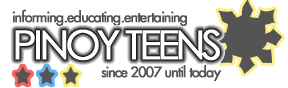


 One of Philippine's first when it comes to entertaining, informative and educative content.
One of Philippine's first when it comes to entertaining, informative and educative content.