You don’t want to know how many times I’ve experienced getting hacked. Getting hacked is bad, one of the hacking incidents on Pinoy Teens back then when it was still a forum was so painful that it was close to traumatic already.
In this post, I want to share with you 5 things that you can do to avoid getting hacked. Of course, nothing is absolutely, one-hundred percent safe on the internet, but with these five pointers, I hope that you can make yourself and your work a bit more secure.
- First off, I recommend that you use WordPress if want to self-host your blog. Though it’s the most popular blog platform out there right now, and despite the recent reports questioning its security… trust me, it’s the safest Software you’ve got for blogging (aside from being the best, most flexible and easy to use, too).
- Keep your stuff updated – may that be plugins, themes or the core of the software you’re using itself. Make sure that you keep up-to-date all of the above to avoid any chances for hackers to get in and exploit your blog. This is very significant for those going the self-hosting route.
- Only apply trusted themes and plugins – as much as you might want to apply THAT cracked theme you’ve found online or use a plugin from an unknown author… don’t do it; or at least, make sure that it is safe.
- Don’t overdo customizations – even though WordPress is infinitely flexible and customizable, I recommend that you avoid stretching it too far. Only upload themes and plugins that you are actually using on your blog. It’s understandable that you’ll have one or two unused themes and deactivated plugins, but make sure to leave it very minimal. Also, only activate plugins that your blog really needs or that you believe could be of help to your blog. Having too many plugins can open holes for exploitation and conflict between the different plugins specially if they are not well coded. At Pinoy Teens for example, I have 30 plugins all in all, with about 20 active at any given time. I intend not to go beyond that quite huge number of active plugins.
- Host your sites at Eleven2 – no, this is not just some shameless promotion of the host Pinoy Teens has been using for over 3 years now. Having a good host is very important. No matter how well secured you’ll keep your blog from your end – once the server gets exploited through some other loophole, it’s as clear as the light of day that your site can and will be exploited, too. Looking for a good host can be tricky, but hey, the 3 years I’ve been at Eleven2 with zero malware attacks or hacks attests to how eligible and safe they are – not to forget my own security measurements. I could cite a dozen other “good” hosts, but why should I if my firsthand experience of Eleven2 says it’s the best out there?
Has your site ever been hacked? What security measures have you implemented once your website got exploited – more importantly, how did you recover your website from the exploit/malware? That’s something I’ll be writing about in my next post.
Of course, you’re free to share your thoughts on this matter in the comments below.
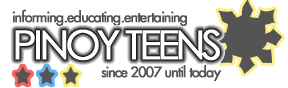


 One of Philippine's first when it comes to entertaining, informative and educative content.
One of Philippine's first when it comes to entertaining, informative and educative content.