I know, it’s quite basic, but there are still a lot of people out there who haven’t paid much attention to this service yet; Google Reader.
Google Reader is like your online RSS Bookmark Management which you can easily access via your Google Account (Gmail, Picasa, basta your Google account!) What is a RSS Feed by the way? RSS stands for Really Simple Syndication allowing us, and you, the users to stay updated on the latest updates from blogs and sites that are RSS enabled.
Before I discovered Google’s Google Reader, I had to inconveniently stick all my RSS Feeds to my Bookmarks inside my browsers (usually Firefox and Flock). And hey, look, what for a mess it was back then. My computer isn’t the modest right now and it’s specs are unexpectably out of date. Imagine a “advanced blogger” (uhh, yeah, me) using a PC which runs on Pentium 4, Windows XP, and only, yes only 128RAM. With a hard drive memory capacity of only 20 Gigabyte and 18 Gigabyte alreaedy fed up by programs, nonsense files and more.
Let’s set aside these shameful facts of my local machine and get back to the Google Reader that I’m featuring to you here right now.
With Google Reader, you have all the updates from your blogging friends, favorite news sites and news blog on the go, anywhere you’ll go. Because it’s linked to your Google account, you can make use of it from anywhere, as long as you are connected to the internet.
It’s very easy to manage, by simply using the shortcut keys like “a” which opens the add subscription tool where you either place the exact feed URL or put the blog URL of the site you wish to subscribe to, and GReader will automatically add those feeds to your subscribtions once you subscribe to those feeds.
You don’t even have the opportunity to just plainly subscribe to all those feeds, you can also tag them and categorize them accordingly, placing them into folders so that you have everything neatly arranged, just like I did. Doesn’t it looks much cleaner that way?
Well, I create folders for all blogs that I like to follow, my close friends go to the inner circle, people who comment here are going to the PTO Commentors folder so on and so fort, so that I can recognize the blogs and their importance to me.
You can also make use of other keyboard shortcut which can be a great time saver once you get familiar to them, here are some of my favorite:
- j/k:next/previous item
- space:next item or page
- <Shift> + space:previous item or page
- r:refresh
- v:view original
- s:star item
There are a lot more keyboard shortcuts to help you out.
 Additional features that I like about the Google Reader is the integration of Trends. A stats system that tells you more about your subscribed feeds and your interaction with them. How many you’ve read, shared, starred and so on and so fort. It’s a great bonus for people who are stats curious and for those who want to know which among all those blogs interest them most. Even someone who’s new with Google Reader finds this an awesome bonus!
Additional features that I like about the Google Reader is the integration of Trends. A stats system that tells you more about your subscribed feeds and your interaction with them. How many you’ve read, shared, starred and so on and so fort. It’s a great bonus for people who are stats curious and for those who want to know which among all those blogs interest them most. Even someone who’s new with Google Reader finds this an awesome bonus!
But that is not all. Wait until I’ve got enough time writing again so that I can share some awesome applications and firefox extensions which will enhance your Google Reader experience for sure. But for now? Let me leave it by this and I hope that you will use Google Reader to keep track of your favorite blogs and those of your friends. Go, start managing your blog hopping sessions just via a single window. 🙂
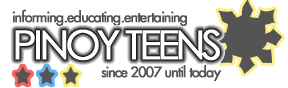


 One of Philippine's first when it comes to entertaining, informative and educative content.
One of Philippine's first when it comes to entertaining, informative and educative content.
using your email address.. haha.. wala lang..
Hello.
Blog hopping mode here.
hehe…
care to xlink?
btw, my site is http://pinoy-fearfactor.blogspot.com
please support my PFF site, and add it on your links.
Of course I will add you too. 😀
Thanks. 😀
————–
whew. this is my new blog..hehe
awts. google reader lab??Hmmm…
ma discover nga..hehe tnx sa info. 😀
view in a single window? mu-open pa man lagi new window… hhhmm… na-add n tika sako google reader hahaha…
@Miah – basa ra gud nang last paragraph, naay firefox extension to make that happen hehe.. :p
ahh ala man nimu gi-elaborate weehhehe.. dali unsa na nga extension wehehehe… giganahan na nuon kog blog hopping using Google reader wahahaha… sala nimu na, nag-gay2 na ko…
It was a great post:-) i didn’t know about it until i read this post.
It’s always cool to be in teens site like yours:-)
gary cortezs last blog post..My Chinese Coach Will Teach You How To Speak Chinese Fast
@Miah – haha.. okey lang na, ishare daun sa mga friends, and link love daun diri haha
@gary cortez – thanks for the compliment, I hope that you can make use of this tool.